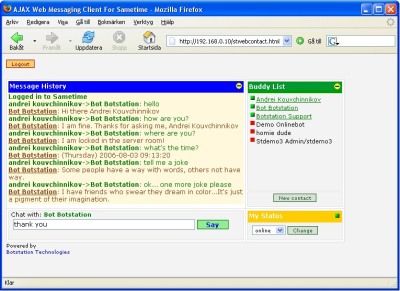Sametime 7.5 client can now be downloaded again. Here is a link (thanks to
vowe.net):
http://stdemo75.dfw.ibm.com/stcenter.nsf/WebDownloads?OpenViewThe download size is 52 MB, but the installation went surprisinglty fast. To use the demo server and download the client, you can register here:
http://stdemo75.dfw.ibm.com/Problems I encountered during the first 10 minutes:
1)During the installation, the default Sametime server(stdemo3.dfw.ibm.com) is suggested automatically, but when the program is started I had to enter it manually again (stdemo75.dfw.ibm.com) because the server field was empty.
2)When the client is started for the first time, it asks to enter the name of my Sametime community... errrhhh.. Sametime what?? Community? Give me a break, you are lucky if I know my login name! I left that field empty and it worked fine.
3)The client uses Swedish language (OS language) for all menues and configurations, though I chose English in the settings (File-Settings-Language ..or whatever it is in English) and restarted the client.
4) I could not find how to switch to another username. Took me 5 minutes to figure out that this can be done by hmmm... removing current password (username can not be removed), thus causing client to ask again for a password, where I have a chance to reset user. It asked if I want to remove the current buddylist, I sensed that it would not dare to remove it from the server and called the bluff.
5) When I tried to add a new contact and typed "andrei k", it did not presented the list of matching contacts, I had to input the full name "Andrei Kouvchinnikov"
Other than these 5 things, I have nothing to complain at yet.
Some useful features in 7.5 client:
* You can change fonts and colors of the text parts of the message.
* You can use smiley pictures.
* You can insert screen captures directly into chat window.
* Time stamps for messages in chat window is rather usefull.
* Spell check of the message.
* Connect to several sametime servers at once.
I tried to test voice chat functionality, but it lloks like demo server does not support it, as the option to start a voice chat is missing. Will try later on another server. Here is a link to one post which has more info about voice chats:
http://www-03.ibm.com/developerworks/blogs/page/InsideLotus?entry=sametime_sunday_s_click_to